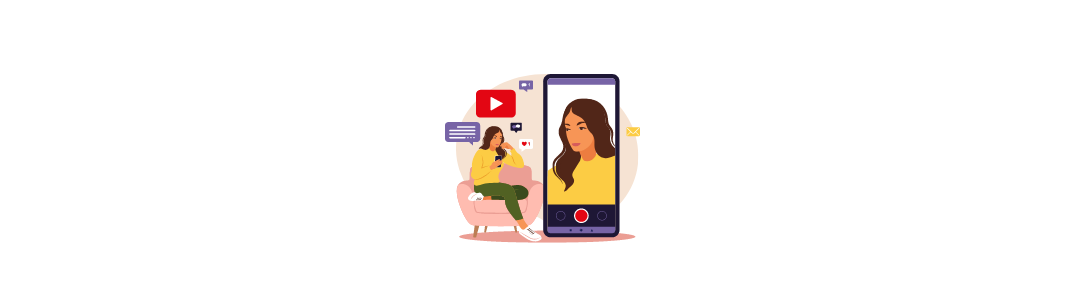The Instagram Story feature is very popular, and it is also increasingly used by entrepreneurs. There is a lot of potential within the short photo and video clips. You can use them to increase your reach and build an even closer relationship with your target audience. You can show your own potential followers who you are and what you have to offer. Stories give you extra visibility. How can you create successful Instagram Stories? In this blog, I will share 15 tips with you!
What are Instagram stories?
Instagram Stories are vertical photos and videos that disappear after 24 hours. They do not appear in your Instagram news feed, but they are visible at the top of the Instagram app.
They are great for content that doesn’t need to be permanently in your feed. The creative and visually appealing Stories can put you and your business in the spotlight in a much more prominent way than normal posts.
Stories contain several interactive tools that allow you to make your Story stand out. Think of filters, hashtags, music, texts, polls, or all kinds of stickers with specific functionalities. You can also tag people in a story.
The use of Instagram Stories offers you as an entrepreneur many interesting benefits:
- A great way to profile yourself briefly but powerfully.
- It quickly invites personal contact via Direct Messages.
- You have a broader range and more visibility.
- The temporary nature: after 24 hours the Story disappears.
1. Make sure you provide recognizable branding
Especially for companies, your content and, therefore, your posts must look more or less the same. That way, you work on your recognizability, you build authentic online branding, and you distinguish yourself from your competitors. Ensure that the design, font, and color choice match your field of expertise and your logo colors.
This radiates professionalism and authenticity and increases the quality of your Story. Ideally, you have a graphic designer who creates beautiful custom templates or even complete Stories for you. If you’re not a graphic designer or don’t have one, you can still design beautiful professional Stories. Read more about this in the next tip.
2. Use Canva for professional Stories
You can easily create your Stories in the Instagram app. The app provides you with a few standard options. Would you like your Stories to be visually convincing and appealing but don’t want to hire a graphic designer? Then it’s best to use an online tool with which you can easily create beautiful and professional designs.
I’m a big fan of Canva, you can do almost everything with it! Even the free version has countless photos and elements that you can use. It also has many templates for your story that you can use right away. If you are creative, you can also easily create your own templates in Canva. Original designs are preferred to make your story as authentic as possible.
Would you like to know more about Canva? Then also read this blog: https://www.anneraaymakers.nl/14-canvahacks-voor-geweldige-afbeeldingen/
3. Keep your Stories short and engaging
Your Story should be interesting, catchy, and engaging. Each storyline should have a short introduction and conclusion. In between, you should try to create a tension curve that keeps the viewer interested.
So, the scope of your Story should be neither too short nor too long. If the little bars at the top of the screen become too much (more than 7 parts) the viewer will quickly be demotivated to watch your Story because it is too long. However, your Story should not be too short either.
If you want to make longer Stories, make sure it remains interesting from beginning to end. You can do that by, for example, using a mix of videos and photos. Whatever you decide, make sure that the beginning of your Story captures the attention and entices the viewer to keep watching.
4. Make good use of the stickers
Instagram has multiple sticker features that you can include in your Stories. Make sure to use them where they add value. I have made a short list of some interesting stickers:
Countdown
Do you want to announce something new or publish an exciting Story? Make your followers curious and use the countdown sticker in your Story. Also, ask your followers to click on the sticker to activate the notification when the countdown is over.
Questions
The question sticker is suitable for answering questions about a certain topic. You can also use the question sticker the other way around by asking your followers a question, and they can share their answers.
Quiz
Test the knowledge of your followers. You can fill in up to four answers with this sticker, of which only one is correct. Ask quiz questions about topics from your field or make statements of which only one is true.
Poll
With the poll sticker, you can let your followers choose between two options. For example, you can use the “This or that?” format to present products or situations and ask your followers which one they choose.
Links
The link sticker is, in my opinion, the most important sticker. Until recently, you couldn’t put links in Stories, but with the link sticker, you can. Are you using it already?
5. Don’t forget about hashtags
Of course, it’s great that your followers can see your Stories. But it’s even more interesting if people who are not following you yet get to see your Story: especially if they belong to your potential target group. Hashtags are the best way to do this. This is because Instagram is characterized by them!
Type a # in front of a word, and you have a hashtag. You can use hashtags to label your content. On Instagram, you can search on hashtags, and any hashtag you use in a post becomes a link. When people click on your hashtag, they see all posts related to that hashtag. Even from people, they don’t follow. That’s what’s called the tag feed.
Always include a few relevant hashtags in your Story. However, note that you can use up to 10 hashtags. You can add them with the sticker function, or you can simply type it as text.
You may have heard that you can hide your hashtags behind other elements so they don’t get in the way of your content. You can do this but don’t make them too small. If you do make them too small, there is a chance that Instagram might not even recognize them, and that would be a shame.
6. Use geotags
Geotags (= location tags) in Instagram Stories is a great feature that you can use as a business owner. Especially if you sell something and have a physical store, but it also makes sense for your services to include the location of your office as a geotag.
It is important to be as specific as possible in your geotag description. Suppose you use the geotag ‘Amsterdam.’ Because countless people use this tag, your Story can quickly disappear towards the bottom of the feed. It is better to choose a tag that is as specific as possible. For example, a specific neighborhood or part of a city. The smaller the competition for your local Story, the greater the chance yours will appear in it.
Now you know how to adapt your Stories to your branding and how to target stickers. But what exactly do you post to attract attention or interact with your followers? More on that in the upcoming tips.
7. Some inspiration for your Story content
In your Story, you can show what you like to share. I will give you some inspiration:
- Interact with your followers: Stories can quickly feel like a one-way street. You’re doing the talking, and the rest is listening. However, you can also turn the tables. Ask your followers for their opinion in your Story more often.
- Give instructions: Stories are a great way to show your followers a certain process. Share a tutorial, demonstrate an exercise, or explain something. Make sure everything is easy to follow or imitate.
- Share a look behind the scenes: Your Instagram feed usually shows the perfect picture of your account. In Stories, you can share all the other things with your followers. You can show, for example, how you plop down on your couch after a hard day’s work. Or of your walk with your dog.
It doesn’t matter what you share, as long as it is something that interests your target audience or something personal so that the viewer gets to know you personally. This makes you approachable, and you build trust with the viewer.
8. Spark curiosity
Instagram is a great place to spark the curiosity of your target group and to give them teasers. You can do this in many ways, including through your Stories. In your Story, you can, for example, announce that you have posted certain posts (f.e. a blog) on your feed.
You can also share your Instagram post in your Story by clicking on the small paper plane under the post on your profile. This will make the post appear in your Story, and by clicking on it, the viewer can go directly to this post on your profile. You can make this even more exciting by putting a sticker of f.e. a question mark over your Story to arouse the viewer’s curiosity.
By using a Story to put attention on your regular Instagram post, chances are that it won’t get lost in your followers’ crowded feed. With a Story, you draw attention to it just a little more. In addition, browsing through Stories is becoming increasingly popular: so make the most of it!
9. Ask questions
In tip 4, I already mentioned something about the poll sticker. With polls in Instagram Stories, you get your followers to interact with you and, therefore, with your business. Use two different types of polls to engage your followers:
Ask a question and provide two answers. For example, ask: “Are you already a Canva Professional?” and offer “Yes” and “No” as answer options.
Ask a question. In a free text bar below it, users can enter their answers.
This poll feature does not only provide an easy way to interact with your followers but also allows you to actively involve them in certain choices. For example, you can let them vote on a new website design or your new logo. But, you can also let them help decide on the name of your latest product. You can present them with anything that has to do with your business.
10. Don’t hesitate to repost
When your customers or fans suggest your product or service in their Story and tag you in it, you should use this opportunity to share those Stories again.
Because once you are tagged, you will see who tagged you, and you can easily repost the posts yourself. If you want, you can edit them first by adding text, emoji, or stickers and then post them.
This feature has more benefits besides extra visibility. First, it shows your followers that you are watching what they post and you are interested in them. This way, you work on the important bond of trust. In addition, by tagging, you also increase your reach as you come to the attention of your followers their followers as well.
11. Use live videos
Do you want to be successful with your Stories and work on your reach and visibility? Then use the live video option that you can start directly in the Story itself. A great advantage of this is that your followers immediately see that you have started a live video. This feature increases the likelihood that users will immediately get engaged and that they will participate. Because they can send comments, questions, and emoji’s via the comment function, which is visible to everyone, you have the opportunity to start an immediate dialogue. This is super useful for sharing something new for example because you can respond to questions immediately.
12. Use music
For a while now, Instagram Stories have offered the option to add music. This option is becoming increasingly popular. To do this, select your desired song on Instagram and add it to your Story for free.
You can also add other music or animated lyrics to your Story to make it even more appealing. There are multiple apps for this, such as Hype Type (iOS and Android). This is a tool that allows you to add music and animated texts to your Stories on Instagram. What’s more: it is super easy to use!
13. Don’t forget about subtitles!
Many users look at Instagram Stories on the go and do not have the sound turned on. According to Instagram itself, 40% of all Stories are viewed without sound.
Therefore, it can help summarize what your Story is about in short words, and you can motivate your viewers to turn on the sound. For example, summarize the main message of your Story in your own words and add that text to your Story. That way, everyone that sees it will know what it’s about.
14. Keep it modest
You have read it: you can do anything that makes your Stories stand out. However, it is important to use all functionalities in moderation. Less is more is something to remember. Look at which functionality best suits the Story you want to post. Pay special attention to the use of the number of GIFs and stickers.
Always remember that you want to promote a product or message. Too much movement, flashing, or changing colors take the viewer away from the message and can come across as unprofessional. Preferably limit yourself to one or two elements that fit the message of your Story.
15. Save your important Stories with Highlights
The great thing about Stories is that they disappear after 24 hours, and you don’t have to worry about them anymore. However, sometimes you might want to save some Stories: you can! You can pin them to your profile as a Highlight. These Highlights are located on your profile directly below your bio. This makes them easy to find for the visitors of your profile.
You can create different highlights for different topics and then assign your Stories to them. Each highlight can contain as many Stories as you want.
Get started with Stories today and increase your reach and visibility. Good luck!
Did you know you can use Canva to quickly and easily create designs for your Instagram Stories? If you are interested in Canva Pro, then you can test the tool for free for 30 days. You can sign up here: https://www.canva.com/nl_nl/pro/)
Do you want me to explain to you step by step how getting clients on Instagram works? What you can do, how to do it. Ideas, inspiration, tricks and tips. Shall we get started together? Sign up for 365 Days of Instagram Success: https://www.365daysofsuccess.com/365-days-instagram-success/